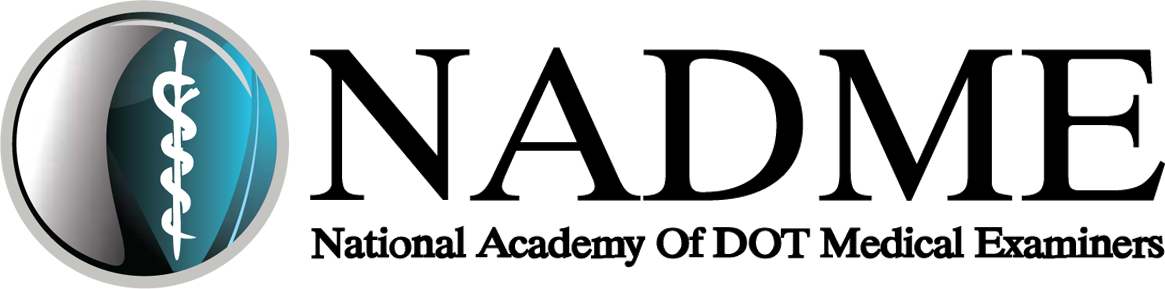NADME is excited to announce our partnership with eHealth Engagement (EHE).
Offering an exclusive opportunity to provide eHealth FMCSA Medical Management for Patient and CMV Driver Physical Scheduling, Reporting and Management Platform for Medical Professionals.
EASY TO USE | SECURE | COMPLIANT
The eHealth FMCSA Medical Manager is the ultimate platform for managing your FMCSA regulated medical practice.
Providing the ultimate set of tools in an easy-to-use application developed by medical experts for FMCSA medical examiners, to give you and your medical team total control over your practice.

Watch Our Demo!
From the minute you start adding a new examinee through to the moment a driver is receiving their DOT Medical Certification card, the eHealth FMCSA Medical Manager platform has your needs covered. The solution yields a comprehensive rich set of targeted features that deliver the exact information you need at your fingertips when you need it. We made sure this platform is perfected for maximum productivity!

Examination Highlights
The eHealth FMCSA Medical Manager provides compliant FMCSA Pre-Employment, Renewal, and Return to Duty medical examinations including comprehensive medical examination solutions designed to make your job easier.

Examinee Highlights

Administration Highlights
Medical Examiner & Occupational Health Provider Highlights
The eHealth FMCSA Medical Manager has been designed from the ground up for medical professionals by medical professionals.
A few of the highlights integrated into the platform are:

FMCSA Medical Manager + Medical Director Oversight
The eHealth FMCSA Medical Manager with Medical Director Oversight and Program Compliance Oversight allows you to focus on running your business while ensuring that you have a credentialed expert Medical Director overseeing your FMCSA DOT Commercial Driver program on your behalf.
This program allows you to focus on running your business while ensuring that you have a credentialed senior Medical Director overseeing your Medical Examination Reports and DOT CMV Driver Physicals submissions.
Ready to learn more! Contact Debbie Van Beek at 855-695-0688 Opt. 3 or email Debbie@nadme.org and receive your first month free!
What’s Included
Partnering for your Success
NADME has partnered with eHealth Engagement, LLC to bring you the eHealth FMCSA Medical Manager who brings your medical solutions to life based on a core set of guiding principles that our products should be easy-to-use, safe & secure, compliant, engineered for innovation and platform.